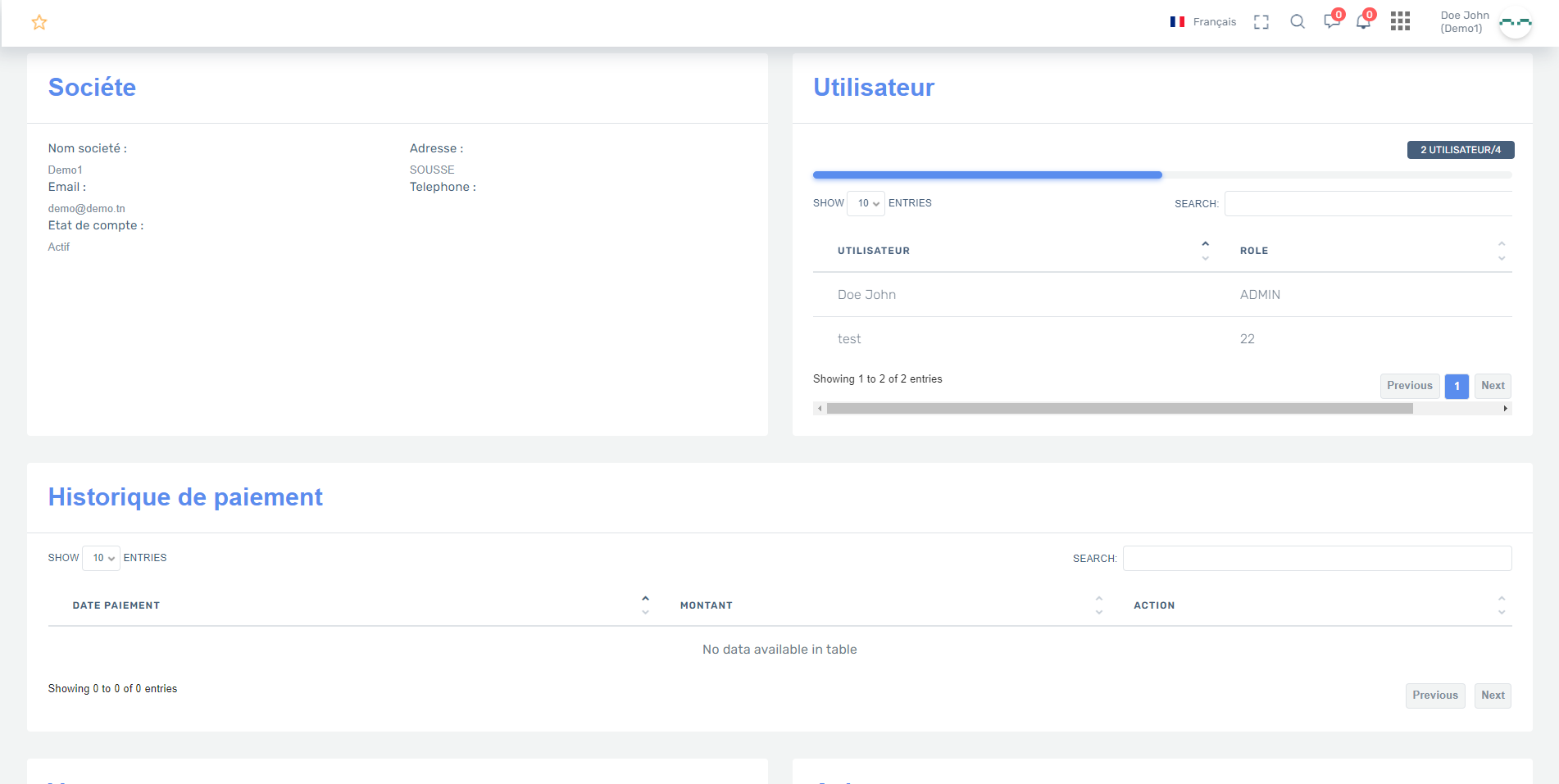SMOFT ERP - service software
Facilitate your exchanges, export and import your documents with ease!

Facilitate your exchanges, export and import your documents with ease!

Export et Import de Documents : Permet d'exporter et d'importer des documents liés aux interactions avec les clients.
Historique : Stocke un historique détaillé des interactions avec les clients, y compris les tickets de support.
Tickets : Gère les demandes d'assistance et de support client, du signalement à la résolution.
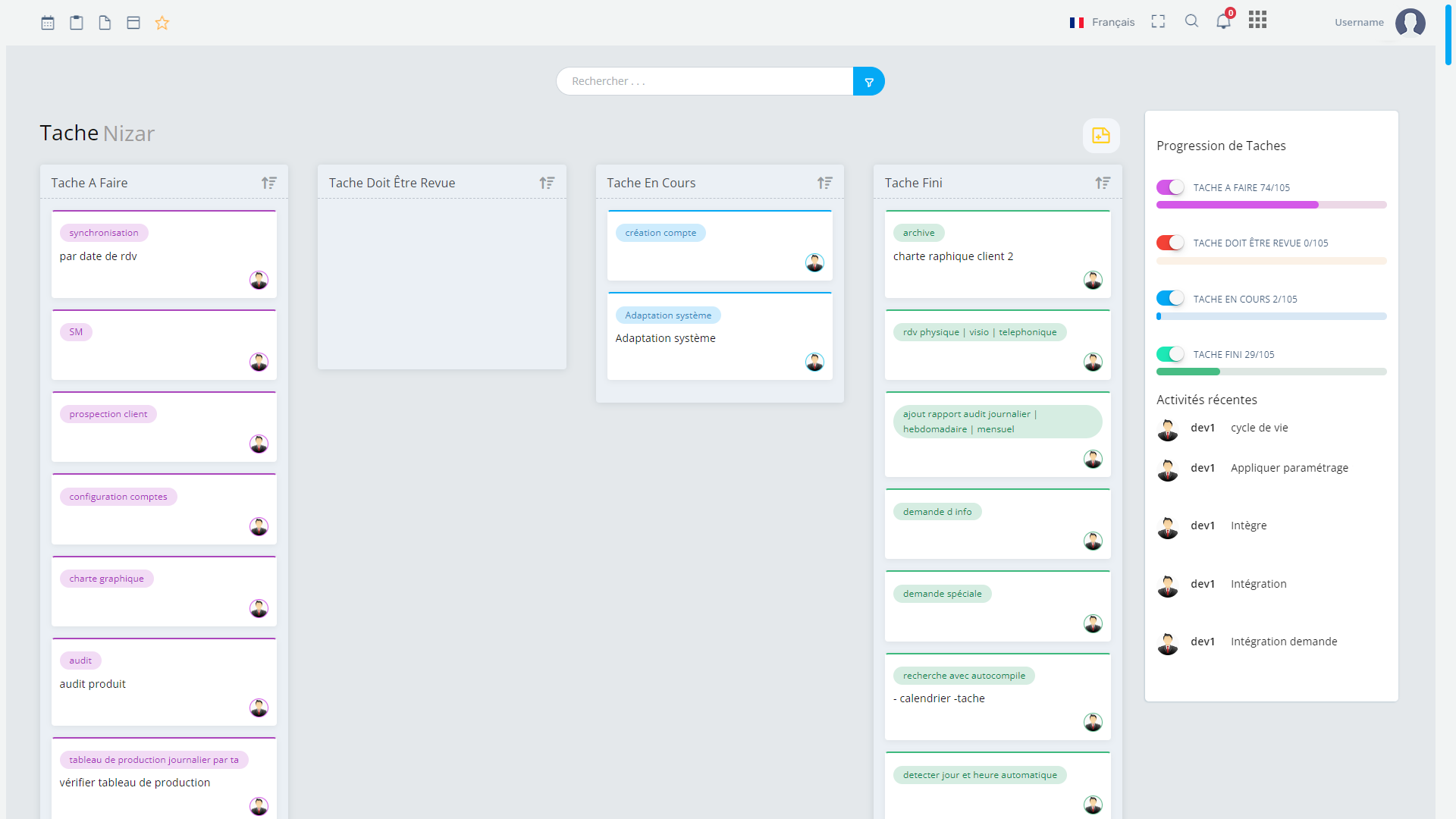
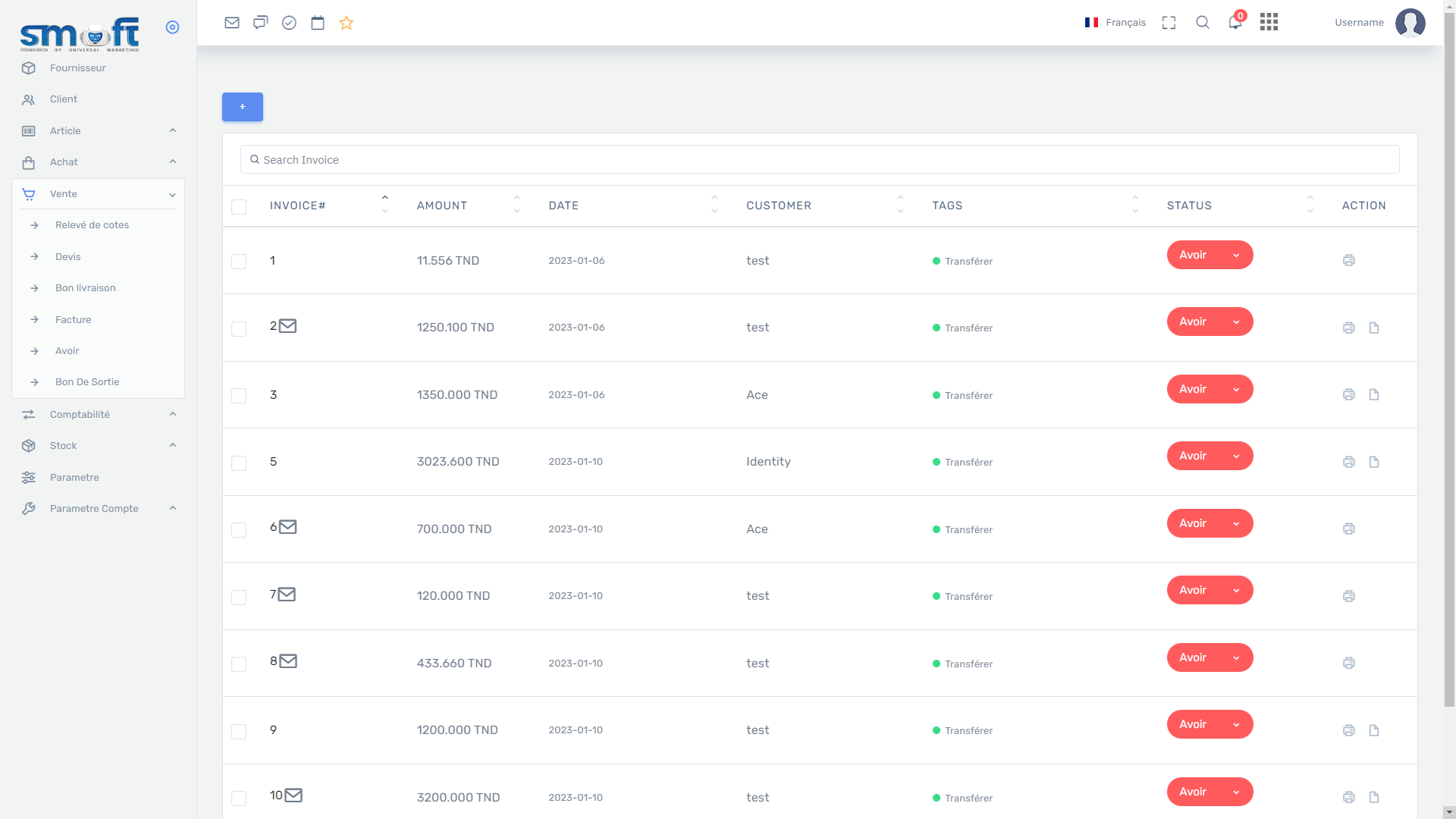
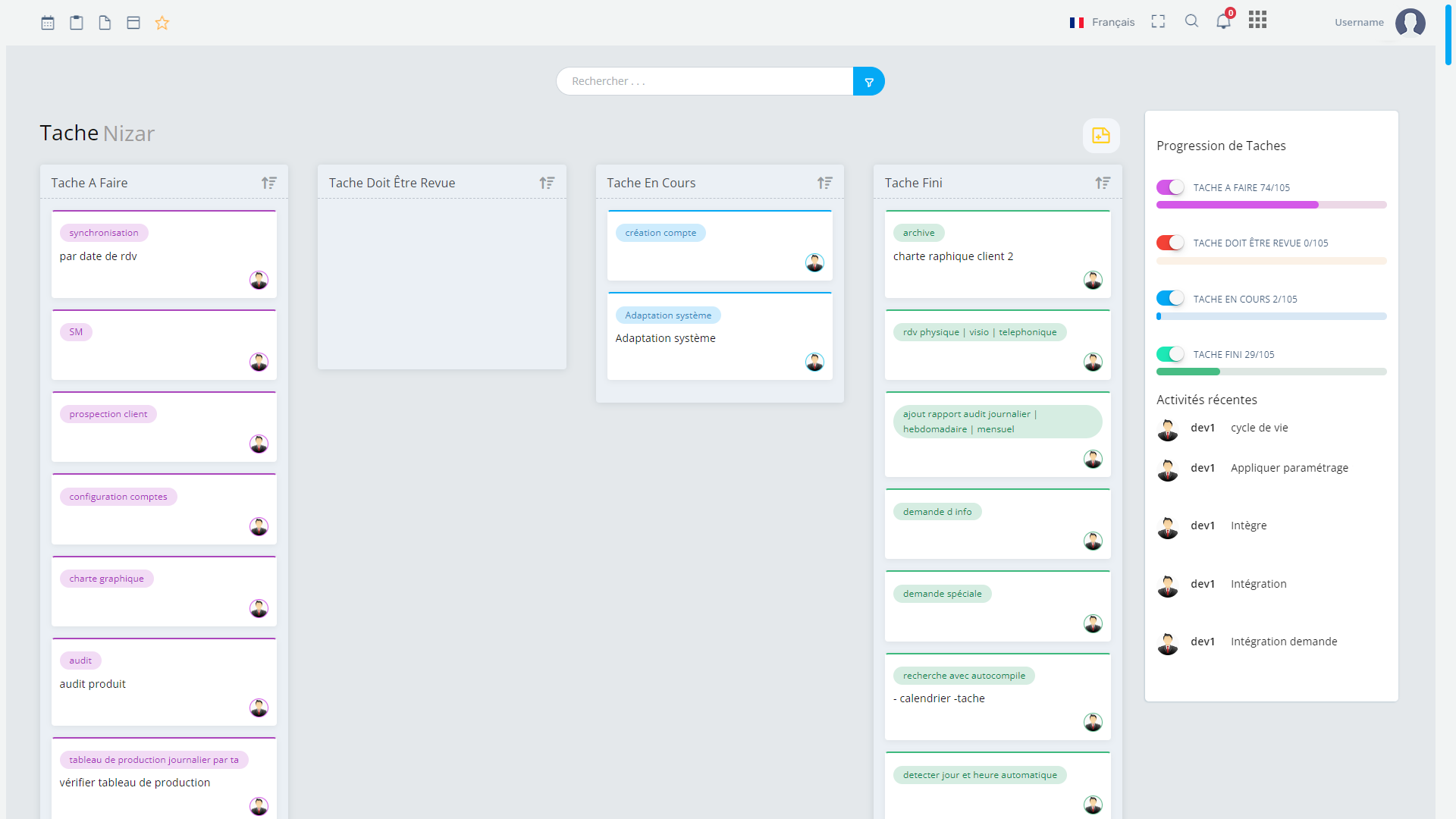
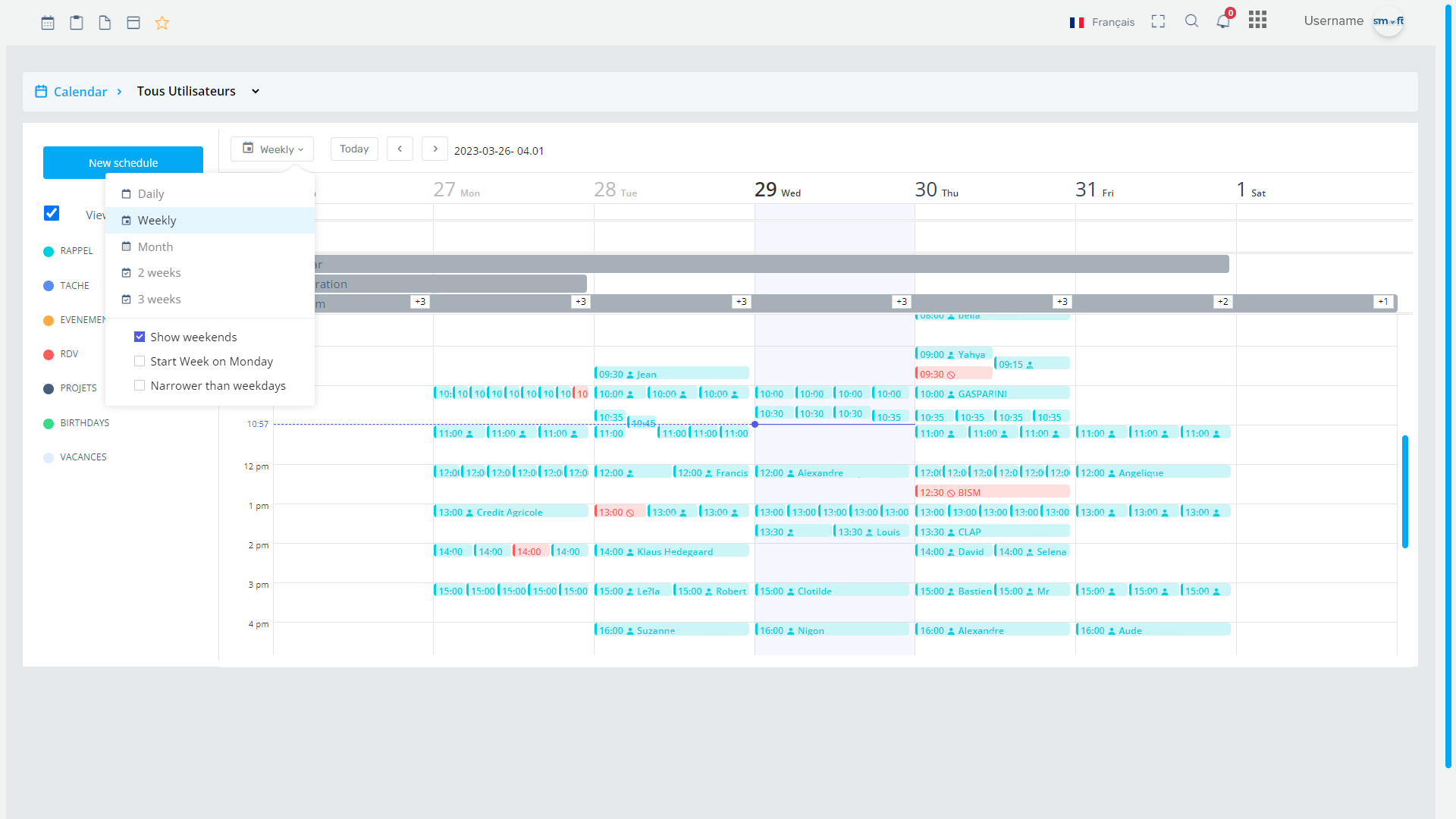
Le module Service englobe plusieurs composants essentiels qui garantissent un support fluide et une traçabilité des activités. Voici un aperçu détaillé de ces composants
Cette composante permet d'apporter des fichiers et des documents depuis l'extérieur de notre logiciel. Par exemple, il est possible d'importer des fichiers Excel ou d'autres documents essentiels pour le traitement ultérieur dans notre progiciel.
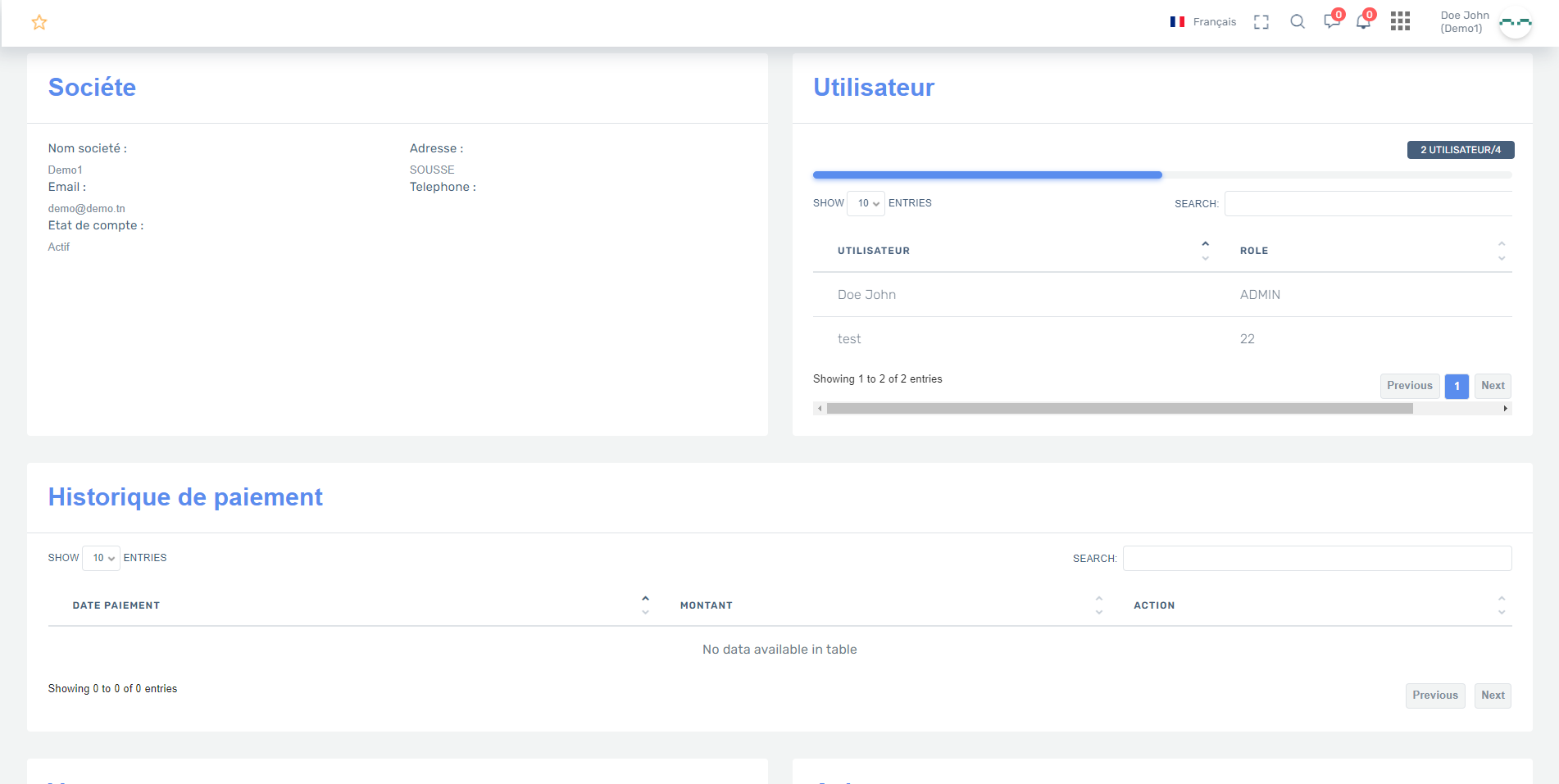
Le module Service englobe plusieurs composants essentiels qui garantissent un support fluide et une traçabilité des activités. Voici un aperçu détaillé de ces composants
À l'inverse, "Export Documents" facilite l'exportation de documents et de données depuis notre système vers des sources externes, contribuant ainsi à la gestion intégrée de l'information.
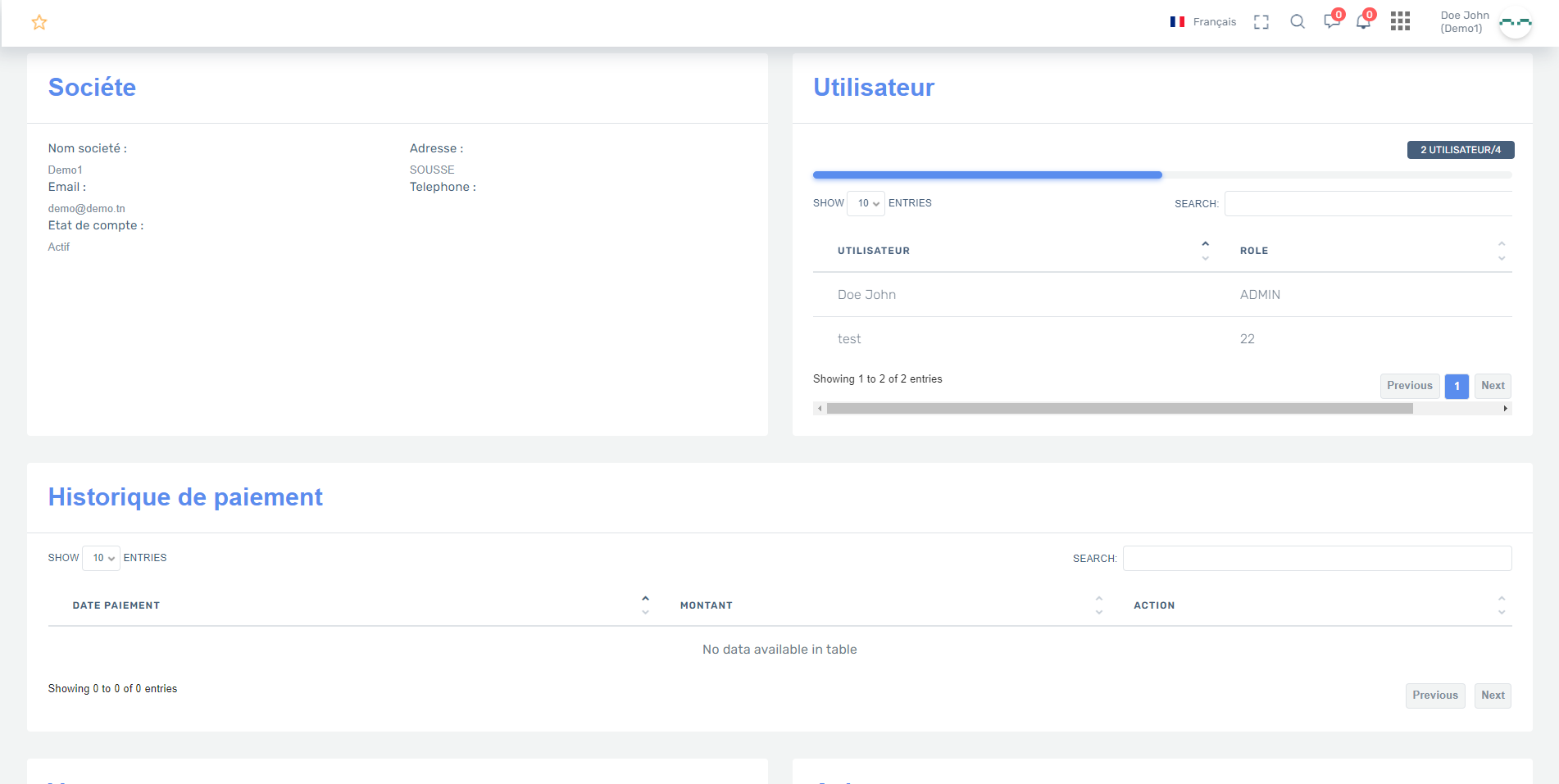
Le module Service englobe plusieurs composants essentiels qui garantissent un support fluide et une traçabilité des activités. Voici un aperçu détaillé de ces composants
Chaque action, déplacement, clic, commentaire et détail dans notre progiciel est automatiquement enregistré dans "Historique." Cette fonctionnalité offre une traçabilité complète des activités, garantissant une visibilité totale sur les opérations passées.
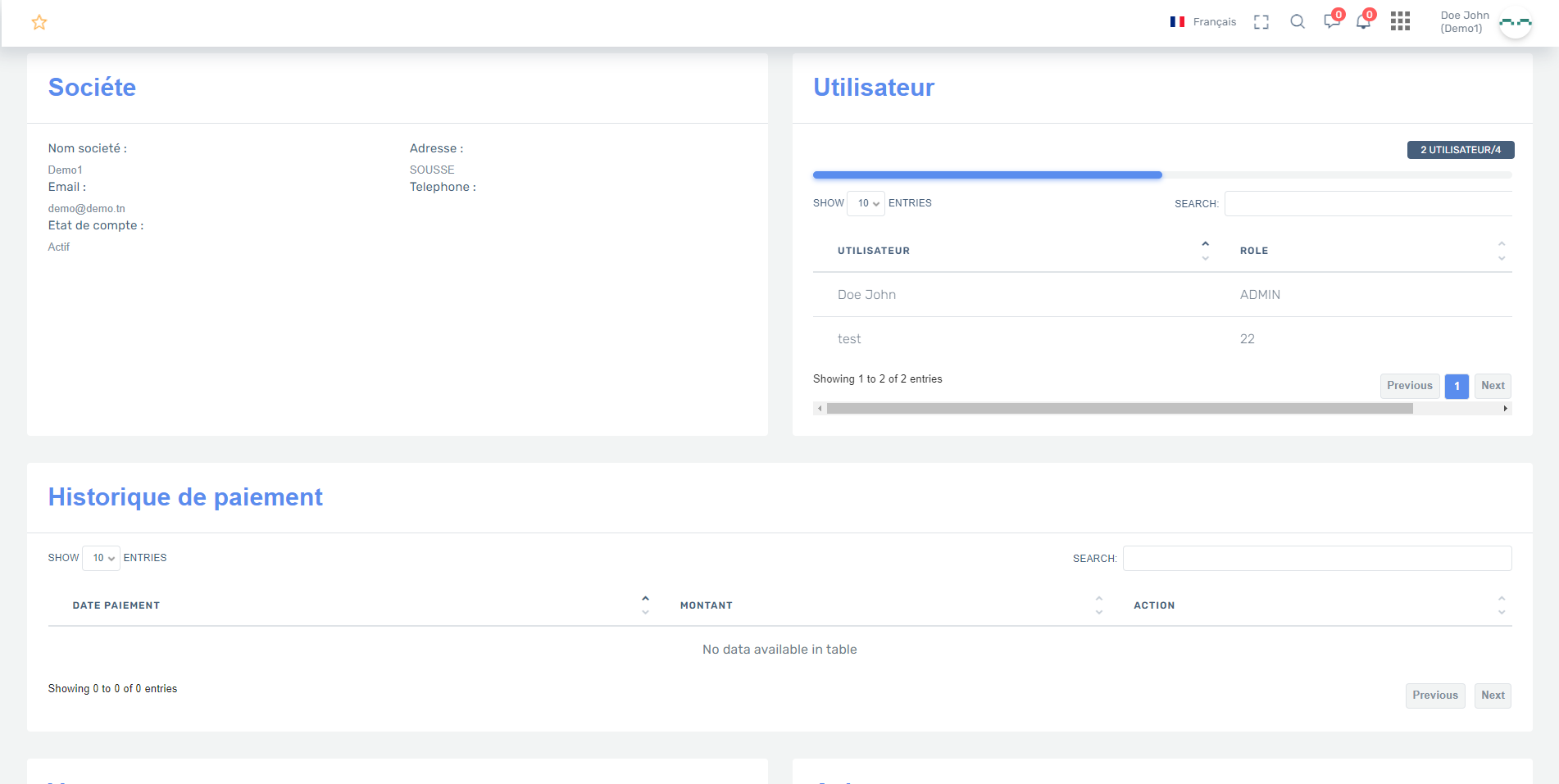
Le module Service englobe plusieurs composants essentiels qui garantissent un support fluide et une traçabilité des activités. Voici un aperçu détaillé de ces composants
"Log Activité" capture tous les événements de connexion et de déconnexion des utilisateurs. Il permet de surveiller l'activité des utilisateurs, garantissant un contrôle de sécurité et une gestion efficace des accès.
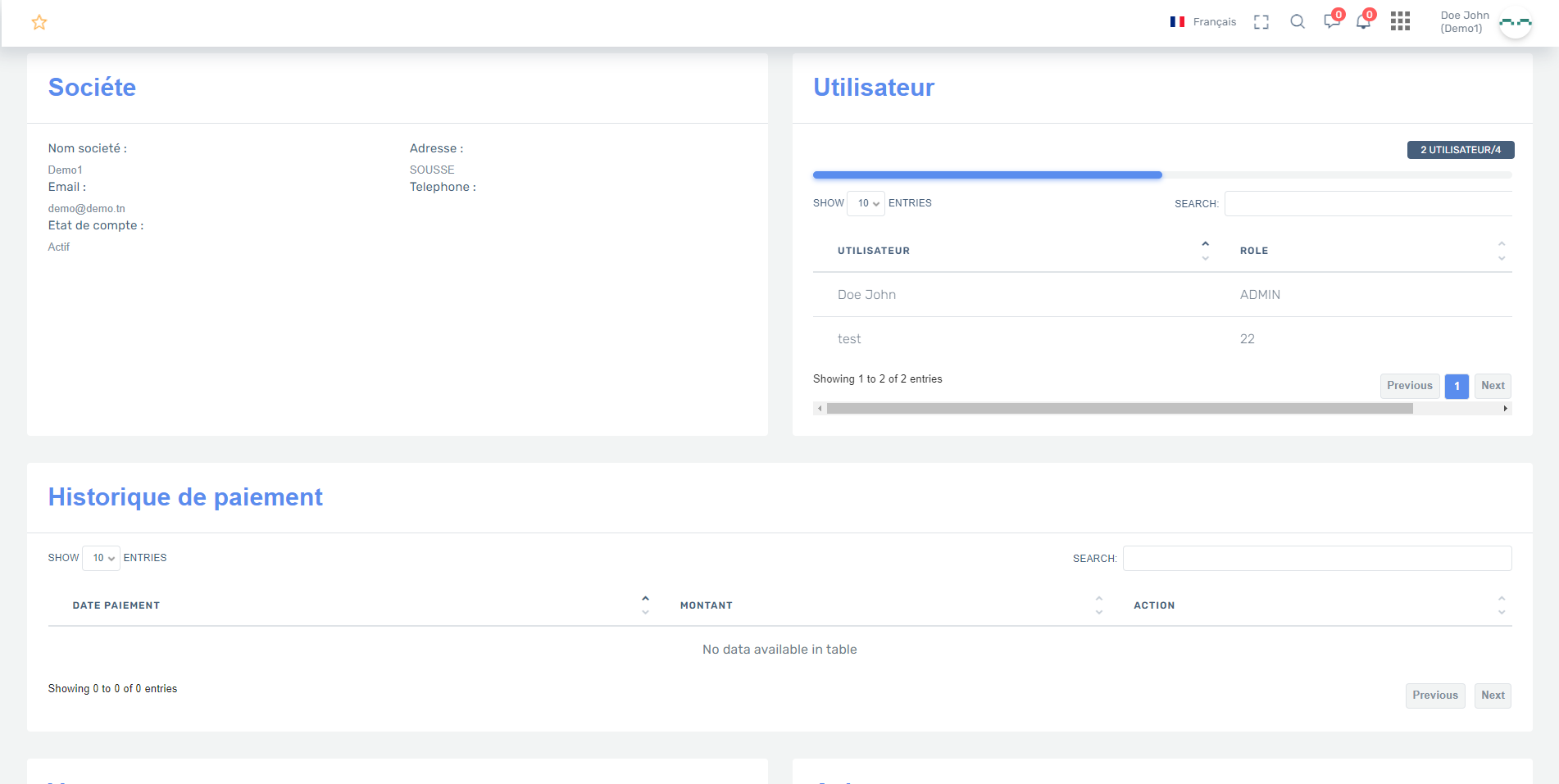
Le module Service englobe plusieurs composants essentiels qui garantissent un support fluide et une traçabilité des activités. Voici un aperçu détaillé de ces composants
lorsqu'un membre de votre l'équipe rencontre une difficulté, il peut accéder facilement au module "Tickets" pour créer une demande d'assistance. Cette demande d'assistance capture en détail les problèmes rencontrés et initie le processus de support collaboratif.
Une fois qu'un ticket est ouvert, un autre collègue de l'équipe prend le relais pour comprendre la nature de l'incident et élaborer une solution appropriée. Le ticket évolue alors vers le statut "sous vue", indiquant que des actions concrètes sont en cours pour résoudre le problème spécifique.
Cependant il peut passer à d'autres tâches pour optimiser son temps. Une fois que la résolution est prête, le ticket est marqué comme "fermé", signifiant que le problème a été résolu avec succès. Cette approche favorise l'esprit d'équipe et la collaboration entre les membres de votre équipe.
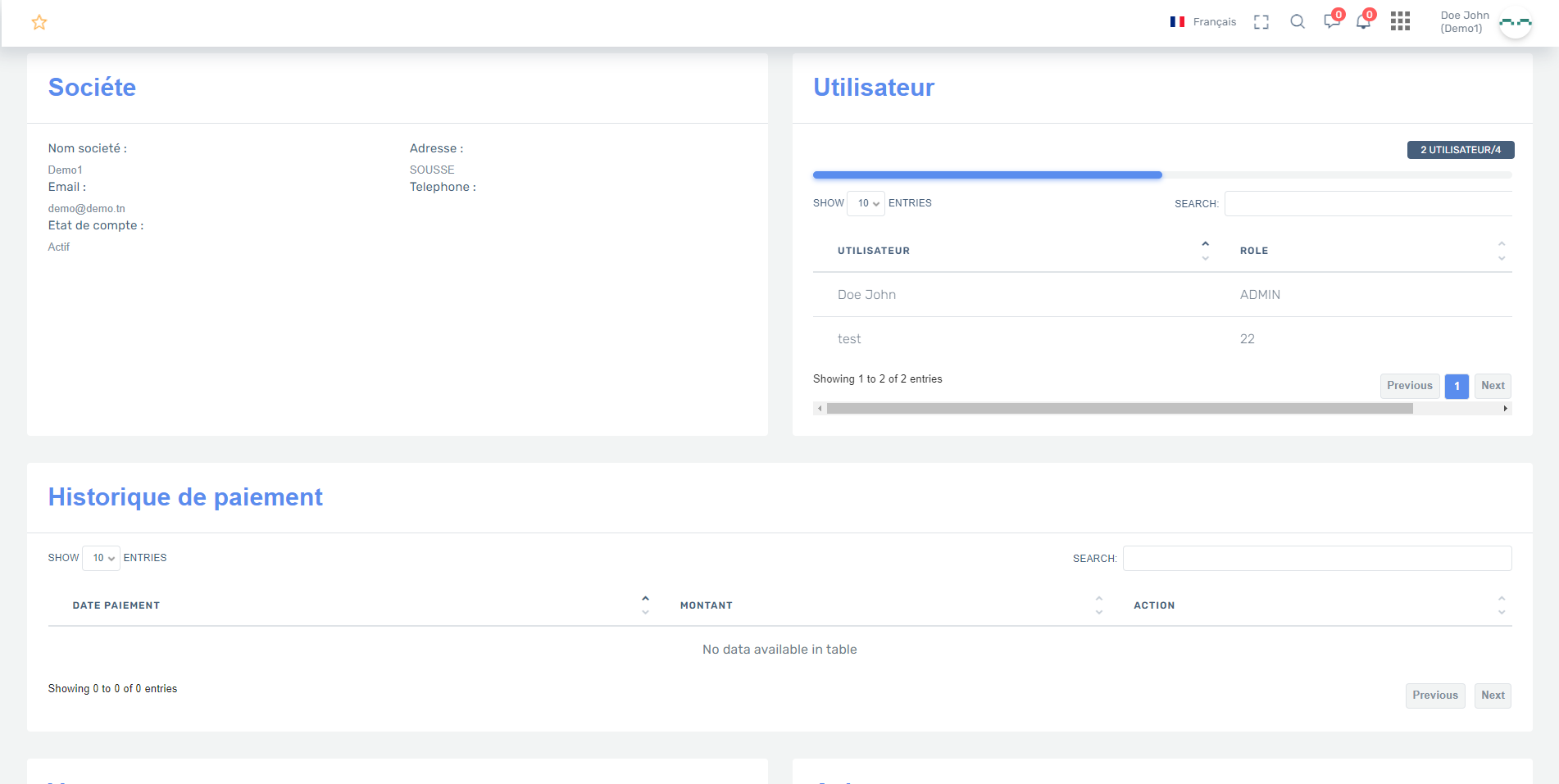
Le module Service englobe plusieurs composants essentiels qui garantissent un support fluide et une traçabilité des activités. Voici un aperçu détaillé de ces composants
DATA RUN est un sous-module du module "Service" qui offre une flexibilité exceptionnelle en matière de gestion des données au sein de votre progiciel. Il se compose de deux éléments fondamentaux conçus pour simplifier et optimiser votre expérience de gestion des données.
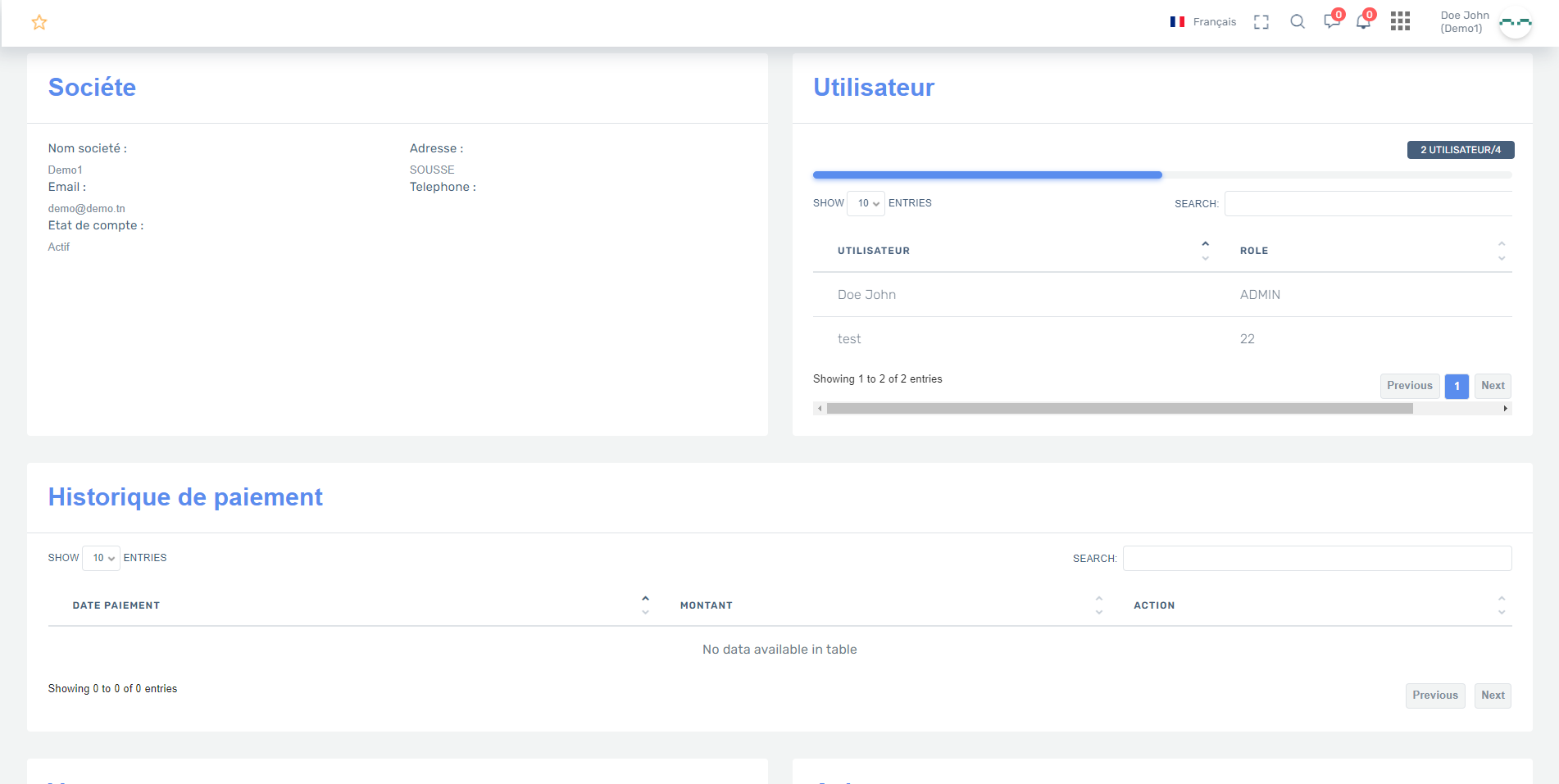
DataSync est le premier élément de DATA RUN. Il permet la production rapide de squelettes et de tableaux de données personnalisés en fonction de vos besoins spécifiques. L'une de ses caractéristiques les plus puissantes est sa synchronisation transparente avec les autres modules de votre système. Imaginez pouvoir extraire instantanément des informations de différents modules sans effort supplémentaire. Par exemple, demandez simplement les noms et prénoms des salariés, et DataSync les affiche automatiquement, car il est synchronisé en temps réel avec les autres modules. Cette synchronisation intelligente simplifie la gestion des données, éliminant ainsi la redondance et les erreurs potentielles.
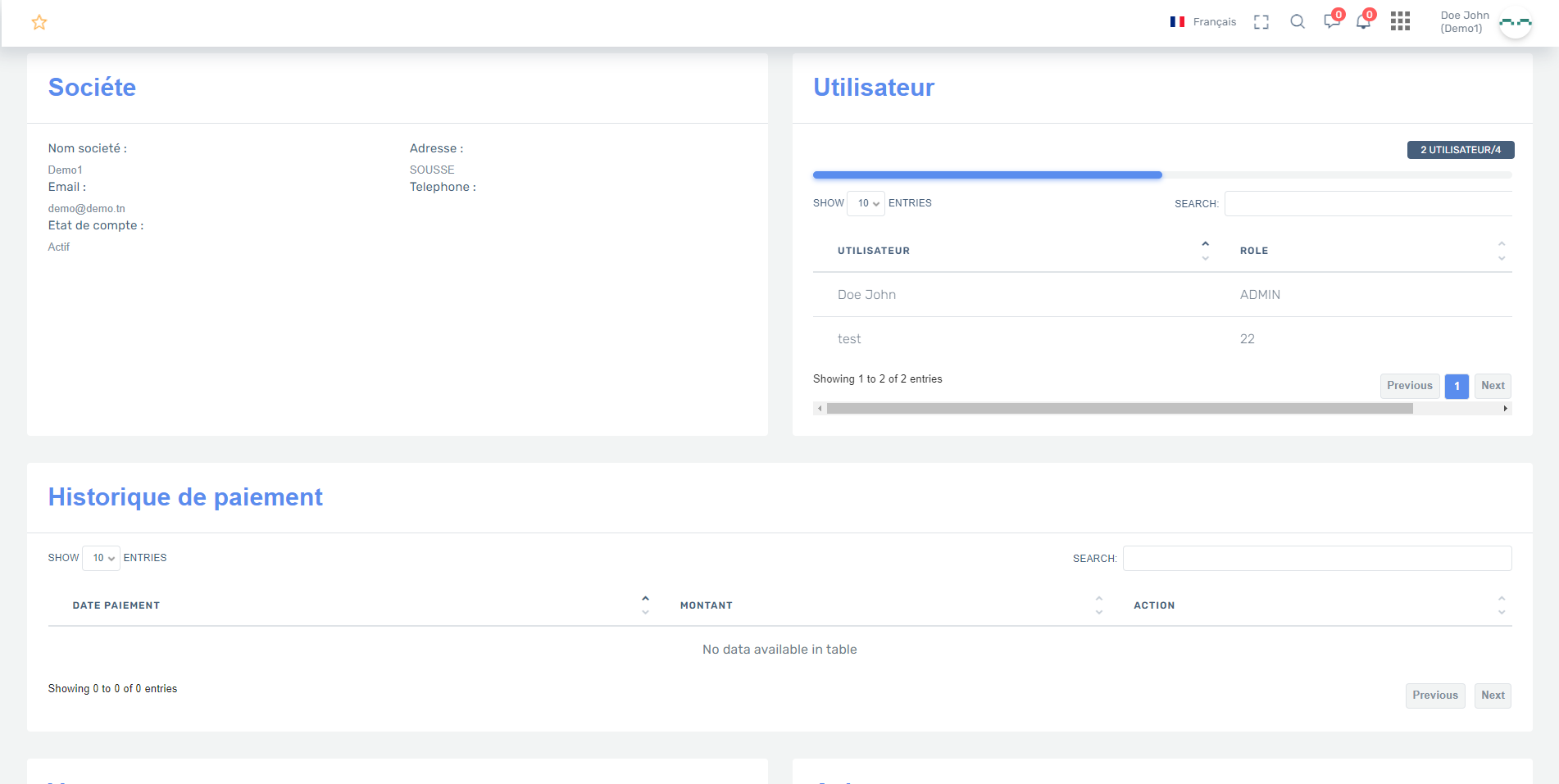
La deuxième composante de DATA RUN est DataForm. Cette partie spécialisée vous permet de créer des formulaires et des fiches de données personnalisées en fonction de vos besoins spécifiques. Que vous ayez besoin de formulaires de demande, de fiches de suivi de projet ou de tout autre format de données, DataForm offre une interface conviviale pour les concevoir rapidement et efficacement. Vous avez le contrôle total sur les champs, les types de données, et la disposition. C'est l'outil idéal pour adapter votre progiciel aux exigences changeantes de votre entreprise.
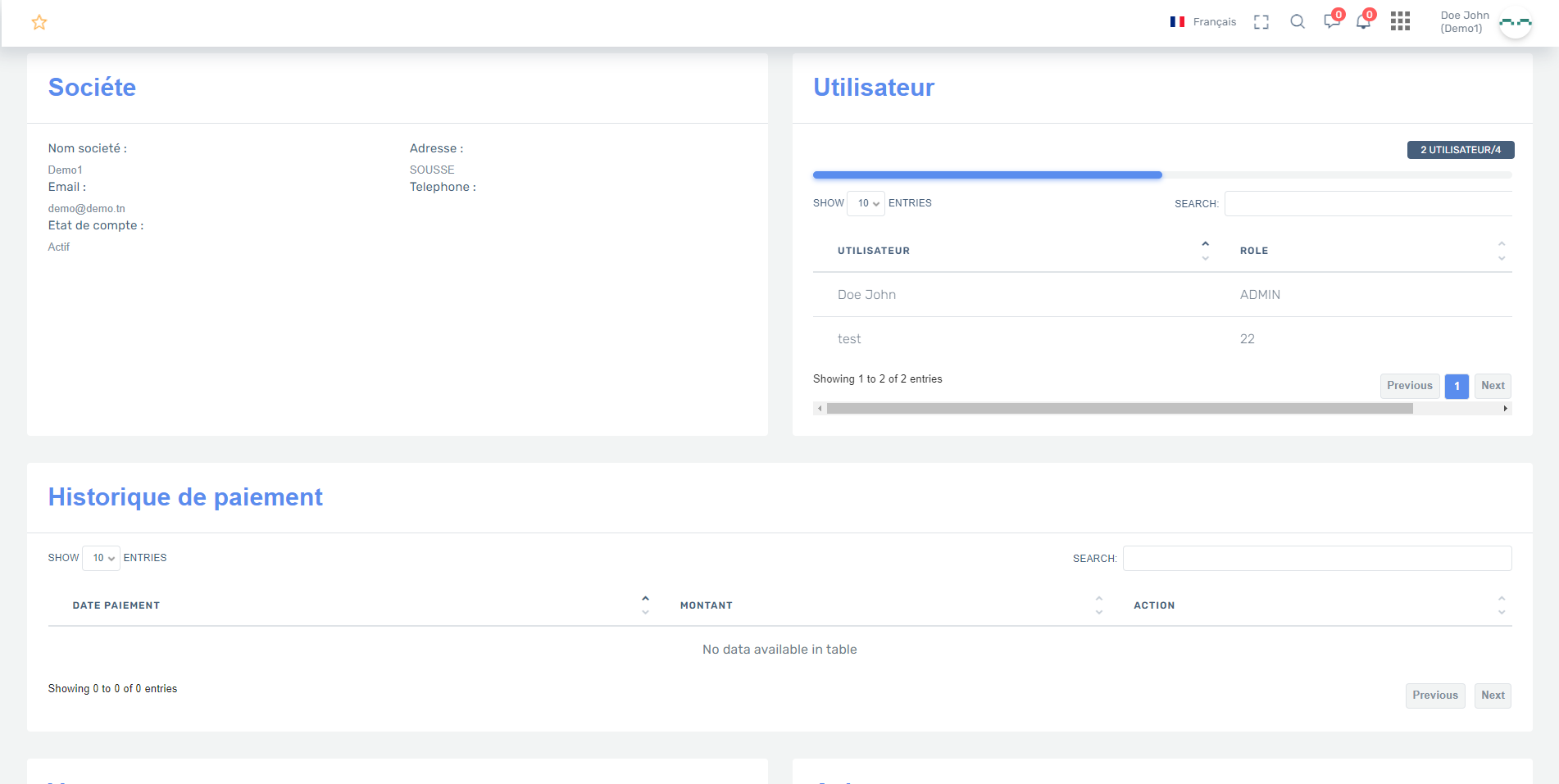
Ce qui rend DATA RUN encore plus puissant, c'est la possibilité d'affecter les éléments que vous avez créés à n'importe quel module de votre progiciel. L'affectation vous permet de personnaliser chaque module en fonction des besoins spécifiques de votre entreprise. Vous pouvez ainsi enregistrer des données provenant de DataSync ou utiliser des formulaires conçus avec DataForm dans n'importe quelle partie de votre système, garantissant une intégration transparente et une gestion des données sur mesure.